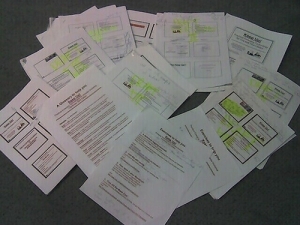I have a tendency to download apps onto my iPad if I see them being tweeted about in a positive way or something catches my eye in Zite or my RSS feeds in feedly. One such app is Haiku Deck, I’m not sure exactly when I downloaded it, but it’s certainly been sitting there for a good while unused. A few weeks ago when I as visiting the Medical School in Galway I had to put together a series of presentations and although I did make my slide decks in Keynote and PowerPoint I did start to have a play with Haiku Deck and liked what I saw. I’ve now had an opportunity to have a proper go at using it to create a visual representation of openness in education for one of the tasks on the OU’s Open Education MOOC and I like it!!
If you’re a fan of Presentation Zen design using images to tell your story, with few words and no bullet points in sight, then Haiku Deck makes creating presentations really easy. You simply choose a template type in your title and then you can search creative commons images on Flickr from within the app and add them to your presentation. You can select the key words to search against if the first stream of images doesn’t quite meet your needs. All the attribution on the images is published at the bottom of each slide. You can select images from your camera roll, Dropbox etc and also create charts and you can have a few bullet points or numbered lists if you must!
Presenting can be done straight from your iPad and you can also publish your presentation to the Haiku Deck website and there are options to share to Twitter, Facebook, Google+ etc. There’s also an embed code so you embed on a blog or website, but unfortunately wordpress.com hosted blogs don’t yet support the embed.
There’s also more, because if Slideshare is where you like to publish and share your presentations you can share your Haiku Deck directly to Slideshare. It simply posts a PDF of your slide deck to your Sideshare account.
One final great feature of Haiku Deck is that you can export your slides to PowerPoint or Keynote. The app simply emails the presentation to you so that you can use and present in the conventional way. I exported my openness in education deck to Powerpoint and then uploaded to Slideshare so that I could embed it here.
So if you have an iPad I’d recommend giving Haiku Deck a go, the app is free and comes with a number of template themes with the option to pay for some premium themes.